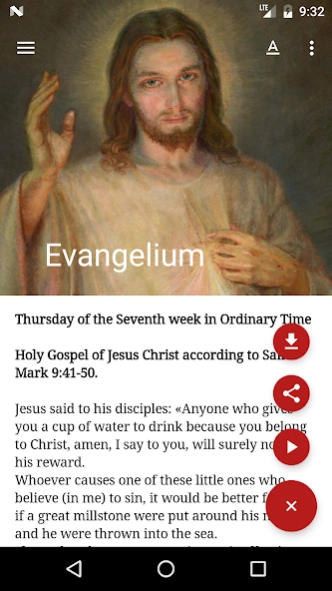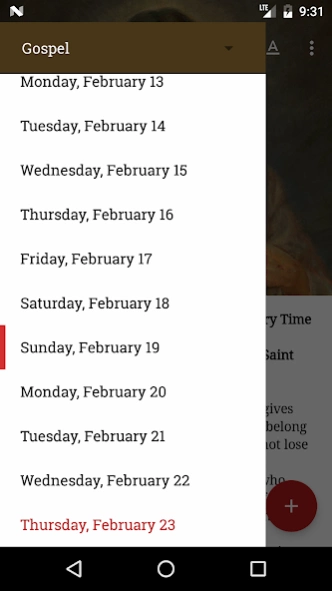Gospel - Evangelium 11.0
Free Version
Publisher Description
Gospel - Evangelium - Daily Gospel just for you! Also beautiful prayers like Jesus, you take over!
Gospel - Evangelium
Daily Gospel just for you!
This app provides both Gospel, Scriptures and commentary of the day as well as some prayers. If you prefer you can also listen to the texts.
Gospel is taken from the Evangelizo.org page i.e. text of the Gospel of the day according to the liturgical calendars fixed by the Roman Catholic Church. The lecture is cached so you can read it offline. You can also share it with your friends and family.
You can also read various prayers.
Taping on the image of the Jesus takes you to the page of the Saint Sister Faustina where you can read origin and explanation of the famous painting of Merciful Jesus.
Supported languages:
- English
- Arabic (calendars Roman, Maronite, Byzantine, Syriac, Coptic, Chaldean)
- Hebrew
- Dutch
- Portuguese
- Spanish
- German
- French
- Italian
- Polish
- Greek
- Malagasy
- Irish
- Korean
- Chinese
- Turkish
This application was inspired by Evangelizo team and evengelizo.org is the source of the Gospel.
About Gospel - Evangelium
Gospel - Evangelium is a free app for Android published in the Food & Drink list of apps, part of Home & Hobby.
The company that develops Gospel - Evangelium is Dev Buzz Team. The latest version released by its developer is 11.0. This app was rated by 1 users of our site and has an average rating of 3.0.
To install Gospel - Evangelium on your Android device, just click the green Continue To App button above to start the installation process. The app is listed on our website since 2023-12-07 and was downloaded 20 times. We have already checked if the download link is safe, however for your own protection we recommend that you scan the downloaded app with your antivirus. Your antivirus may detect the Gospel - Evangelium as malware as malware if the download link to com.basior.evangelium is broken.
How to install Gospel - Evangelium on your Android device:
- Click on the Continue To App button on our website. This will redirect you to Google Play.
- Once the Gospel - Evangelium is shown in the Google Play listing of your Android device, you can start its download and installation. Tap on the Install button located below the search bar and to the right of the app icon.
- A pop-up window with the permissions required by Gospel - Evangelium will be shown. Click on Accept to continue the process.
- Gospel - Evangelium will be downloaded onto your device, displaying a progress. Once the download completes, the installation will start and you'll get a notification after the installation is finished.